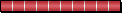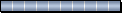Blender or Maya for basic learning + use?
-
GeffreyDrogon
- Banned
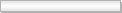
- Posts: 482
- Joined: May 24th, 2021
Blender or Maya for basic learning + use?
I am trying to learn animation, so I've been trying to use Blender. I wonder what you others on this group think of that. Have any of you used it? If so, what do you think of it? I can't afford Maya, but I am curious to learn more about animation.
I am an autistic 21 year old, and I want to know if there's other people on this forum who understand Blender.
I am an autistic 21 year old, and I want to know if there's other people on this forum who understand Blender.
Re: Blender or Maya for basic learning + use?
Hi Geffrey! While we do have many industry eyeballs that look at Animated Views, only a very few of us actually post here, so please don’t get your hopes up that you’ll be barraged by a number of responses to your question, as most people here are a (smaller and smaller number of) admirers and fans.
That said, I myself do a lot of work in post, and so I see a lot of stuff coming in from various pipelines and vendors, and the ultimate result is that, however the final shots come in to me, they’re all of the same visual quality, with many individual artists using different programs and "cheats'" to get the required finish.
So, just as I say whenever anyone asks me what the best editing software is, I always reply that it’s the one that works best for any individual artist and gets the job done. At the end of the day, most people reading these boards will not know or see a difference between Maya or Blender or any of the multitudes of other programs out there, nor understand the difference even between the looks of the different renderers: the only thing that matters is if the shot/sequence/film lives up to what the original intention was behind it.
In short, and as I and many others will have done, use what you can right now and become very good at it.
Learn where the tricks are and how you can make software go just that little extra mile to achieve something that maybe looks or feels like it had a megabudget behind it. And never lament that you can't afford the hot software of the day, since everything gets supplanted by something else eventually. Remember Silicon Graphics? We had one SG workstation back in the day...and ended up literally throwing in in the trash. That was an expensive bin day!
Watch old animated movies and get inspiration. Yes, everything is whizz-bang CG eye-candy these days, but the actual *animation* in these films varies wildly. Look at the past masters: everything we see today stems from decades and decades of filmmaking advancements, and sometimes just plain "homages": there's plenty in the current crop of Pixar films that harks back to Disney's stuff of the 40s and 50s. Design is also important: two films that really strike me at the moment are The Mitchells Vs The Machines, and Pixar's upcoming Luca, because they each have their own very distinctive look.
From what I’ve seen of Blender, it’s an enormously advanced tool and creates amazingly good results. Once you’re up to speed with one package like that, swapping around and learning another one down the line becomes that much easier, too. It will seriously be worth you seeking out and joining other, more creatively focused boards that will be more full of like-minded people, but my advice is just to have a play with it, work out what you can do with it, and just work towards creating the best work you can.
And always, always, always...have fun with it! Good luck!
That said, I myself do a lot of work in post, and so I see a lot of stuff coming in from various pipelines and vendors, and the ultimate result is that, however the final shots come in to me, they’re all of the same visual quality, with many individual artists using different programs and "cheats'" to get the required finish.
So, just as I say whenever anyone asks me what the best editing software is, I always reply that it’s the one that works best for any individual artist and gets the job done. At the end of the day, most people reading these boards will not know or see a difference between Maya or Blender or any of the multitudes of other programs out there, nor understand the difference even between the looks of the different renderers: the only thing that matters is if the shot/sequence/film lives up to what the original intention was behind it.
In short, and as I and many others will have done, use what you can right now and become very good at it.
Learn where the tricks are and how you can make software go just that little extra mile to achieve something that maybe looks or feels like it had a megabudget behind it. And never lament that you can't afford the hot software of the day, since everything gets supplanted by something else eventually. Remember Silicon Graphics? We had one SG workstation back in the day...and ended up literally throwing in in the trash. That was an expensive bin day!
Watch old animated movies and get inspiration. Yes, everything is whizz-bang CG eye-candy these days, but the actual *animation* in these films varies wildly. Look at the past masters: everything we see today stems from decades and decades of filmmaking advancements, and sometimes just plain "homages": there's plenty in the current crop of Pixar films that harks back to Disney's stuff of the 40s and 50s. Design is also important: two films that really strike me at the moment are The Mitchells Vs The Machines, and Pixar's upcoming Luca, because they each have their own very distinctive look.
From what I’ve seen of Blender, it’s an enormously advanced tool and creates amazingly good results. Once you’re up to speed with one package like that, swapping around and learning another one down the line becomes that much easier, too. It will seriously be worth you seeking out and joining other, more creatively focused boards that will be more full of like-minded people, but my advice is just to have a play with it, work out what you can do with it, and just work towards creating the best work you can.
And always, always, always...have fun with it! Good luck!
Re: Blender or Maya for basic learning + use?
Ben has already said much of what I would've. 
I think the current version of Blender is a perfectly viable platform for learning the basics of CG animation. I've dabbled a bit in Blender in the past few months, and I'm very impressed with its capabilities.
If you're looking for a job in the industry right now, you'll find most of the larger studios -- and even many small vendors -- will expect that applicants are fluent in Maya or 3DSmax .. or perhaps Cinema4D. That's just the way most production pipelines are set-up, at the moment.
However, I happen to know that Blender is beginning to pop-up at a few major studios .. especially at the early 'pre-visualization' and/or 'look development' phase (and only as part of a suite of other software solutions). There's no guarantee that may 'stick' -- nor even that Blender might eventually expand into other parts of their production pipelines -- but it's certainly a possibility.
It will take several years of learning -- and a lot of hard work -- to get to the point of becoming a professional artist, anyway .. so don't obsess too much over what the state of the industy is now (nor even what it 'might' do).
Concentrate on learning the basics:
• creating cleanly-subdividing models and efficient UVs (if you aspire to be a modeler)
• lighting and material creation (if you aspire to be a lighter or shader)
• keyframe animation and timing/performance (if you aspire to be an animator)
• camera tracking and compositing (if you aspire to be a compositor), etc.
Each of these will take time to learn .. and then more time to become proficient. Stick with it .. and concentrate on the part of the process you most enjoy. Some smaller studios like to hire artists that can do 'all' of these things .. but most tend to compartmentalize, and hire only specialists in one of the above tasks.
 It's also important (perhaps more important!) to simultaneously study general art and design concepts .. 'appeal', composition, color theory, etc. Detailed studies of anatomy (if you want to be a character/creature artist) or of architecture & geology (if you decide to specialize in environments) are also extremely useful pursuits. An artist's ability to sculpt a character or to build a prop is secondary to his/her ability to understand why the model is 'working', from a design/structural POV .. and how to 'fix' it visually, if it isn't. That's something no automatic CG tool can do; an 'artistic eye' is the whole reason we humans are still a vital part of the process.
It's also important (perhaps more important!) to simultaneously study general art and design concepts .. 'appeal', composition, color theory, etc. Detailed studies of anatomy (if you want to be a character/creature artist) or of architecture & geology (if you decide to specialize in environments) are also extremely useful pursuits. An artist's ability to sculpt a character or to build a prop is secondary to his/her ability to understand why the model is 'working', from a design/structural POV .. and how to 'fix' it visually, if it isn't. That's something no automatic CG tool can do; an 'artistic eye' is the whole reason we humans are still a vital part of the process. 
It's very possible to transition basic skills to other 3D software packages later. It may even become necessary! As Ben noted, SGI was a hot thing once .. as was Softimage .. and (in my own case) Lightwave 3D.
Best wishes on your learning journey, GeffreyDrogon! There's endless resources out there for art & CG instruction, compared to when I started in the early 1990s. Just realize -- as Ben and I have said -- that it will take many years, and a lot of hard work and practice to reach a 'professional' level .. so, make sure you have fun doing it.
Just realize -- as Ben and I have said -- that it will take many years, and a lot of hard work and practice to reach a 'professional' level .. so, make sure you have fun doing it. 
I think the current version of Blender is a perfectly viable platform for learning the basics of CG animation. I've dabbled a bit in Blender in the past few months, and I'm very impressed with its capabilities.
If you're looking for a job in the industry right now, you'll find most of the larger studios -- and even many small vendors -- will expect that applicants are fluent in Maya or 3DSmax .. or perhaps Cinema4D. That's just the way most production pipelines are set-up, at the moment.
However, I happen to know that Blender is beginning to pop-up at a few major studios .. especially at the early 'pre-visualization' and/or 'look development' phase (and only as part of a suite of other software solutions). There's no guarantee that may 'stick' -- nor even that Blender might eventually expand into other parts of their production pipelines -- but it's certainly a possibility.
It will take several years of learning -- and a lot of hard work -- to get to the point of becoming a professional artist, anyway .. so don't obsess too much over what the state of the industy is now (nor even what it 'might' do).
Concentrate on learning the basics:
• creating cleanly-subdividing models and efficient UVs (if you aspire to be a modeler)
• lighting and material creation (if you aspire to be a lighter or shader)
• keyframe animation and timing/performance (if you aspire to be an animator)
• camera tracking and compositing (if you aspire to be a compositor), etc.
Each of these will take time to learn .. and then more time to become proficient. Stick with it .. and concentrate on the part of the process you most enjoy. Some smaller studios like to hire artists that can do 'all' of these things .. but most tend to compartmentalize, and hire only specialists in one of the above tasks.
It's very possible to transition basic skills to other 3D software packages later. It may even become necessary! As Ben noted, SGI was a hot thing once .. as was Softimage .. and (in my own case) Lightwave 3D.
Best wishes on your learning journey, GeffreyDrogon! There's endless resources out there for art & CG instruction, compared to when I started in the early 1990s.
-
GeffreyDrogon
- Banned
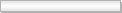
- Posts: 482
- Joined: May 24th, 2021
Re: Blender or Maya for basic learning + use?
I want to get better at drawing basic anatomy, but I'm squeamish about doing dissections.
-
GeffreyDrogon
- Banned
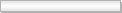
- Posts: 482
- Joined: May 24th, 2021
Re: Blender or Maya for basic learning + use?
(Look at the answer from Droosan) I was referring to anatomy being crucial to learning Blender.
-
GeffreyDrogon
- Banned
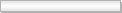
- Posts: 482
- Joined: May 24th, 2021
Re: Blender or Maya for basic learning + use?
I do want to get better at drawing anatomy for characters, but it's just that I'm squeamish about doing dissections. That is one thing that's crucial to character design in Blender.
Re: Blender or Maya for basic learning + use?
Dissections are not required. Just look at an anatomy atlas.
https://www.amazon.com/s?k=anatomy+atla ... _sb_noss_1
https://www.amazon.com/s?k=anatomy+atla ... _sb_noss_1
Re: Blender or Maya for basic learning + use?
Studying anatomy -- from the perspective of a character artist -- is more about familiarizing yourself with the structure and form of a human (or animal) body:
• body and facial proportions
• where the main muscles are located
• how they join and/or work together
• how the joints and limbs move
• where muscles attach to the skeleton, etc.
You don't have to become a physiologist. You don't even necessarily need to memorize the latin names for everything.
 However -- it is something that will take a long time to learn .. a lifetime, even.
However -- it is something that will take a long time to learn .. a lifetime, even.
But as you learn (and practice!), your drawings -- or sculpts -- will absolutely improve.
One of my favorite YouTube art instructors is Marc Brunet. He has several videos dedicated to 'bite-size' chunks of anatomy knowledge .. delivered in a breezy, entertaining style. His 'paid' Art School For Digital Artists course goes much more in-depth (and is admittedly pricy, at ~US$500) .. but there's plenty of excellent drawing/anatomy advice in his free YT videos -- and he posts a new one each week. Here's one that gives a basic overview of how to approach figure anatomy drawing practice:
His 'paid' Art School For Digital Artists course goes much more in-depth (and is admittedly pricy, at ~US$500) .. but there's plenty of excellent drawing/anatomy advice in his free YT videos -- and he posts a new one each week. Here's one that gives a basic overview of how to approach figure anatomy drawing practice:
Another great resource for drawing 'construction' advice & character design practice exercises is Griz & Norm's Tuesday Tips .. also available as two paperback books (containing 100 tips in each). Griz & Norm are a couple of Disney character artists who have tons of knowledge -- and great advice -- for drawing 'appealing' characters .. and much of the info they share can inform sculpting of CG characters, as well!
• body and facial proportions
• where the main muscles are located
• how they join and/or work together
• how the joints and limbs move
• where muscles attach to the skeleton, etc.
You don't have to become a physiologist. You don't even necessarily need to memorize the latin names for everything.
But as you learn (and practice!), your drawings -- or sculpts -- will absolutely improve.
One of my favorite YouTube art instructors is Marc Brunet. He has several videos dedicated to 'bite-size' chunks of anatomy knowledge .. delivered in a breezy, entertaining style.
Another great resource for drawing 'construction' advice & character design practice exercises is Griz & Norm's Tuesday Tips .. also available as two paperback books (containing 100 tips in each). Griz & Norm are a couple of Disney character artists who have tons of knowledge -- and great advice -- for drawing 'appealing' characters .. and much of the info they share can inform sculpting of CG characters, as well!
Re: Blender or Maya for basic learning + use?
I would add, though, that especially for animated characters, the movement is just, if not more so, as important as the anatomy, especially if the character is a whimsical caricature or cross between species. It can ultimately look like anything, but it needs to move authentically so as to be believable. That, naturally, does come from a study of anatomy, but it is just as important, to make fantastical creatures feel real, or at least like they could be real.
-
GeffreyDrogon
- Banned
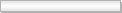
- Posts: 482
- Joined: May 24th, 2021
Re: Blender or Maya for basic learning + use?
I've actually been in touch with an animator who posts drawing videos on YouTube under the username of Pixi-Gags, and that has been quite helpful for me to get better at drawing. Right now, it's been easier for me to draw my canine characters, especially since I now have some helpful references for that. Pixi-Gags sent me some reference drawings that were created to help me with drawing.
Re: Blender or Maya for basic learning + use?
Awesome! Keep at it.
-
GeffreyDrogon
- Banned
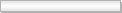
- Posts: 482
- Joined: May 24th, 2021
Re: Blender or Maya for basic learning + use?
When drawing, what do you do with mistakes in proportioning and consistency for drawing characters? Do you throw out/delete those mistakes, or keep them to see what can be improved? How do you get better at maintaining consistency for character designs in drawing?
-
simpsonjoshua3
- AV Forum Member

- Posts: 1
- Joined: September 8th, 2022
Re: Blender or Maya for basic learning + use?
If you specialize in landscape painting, practicing portraiture will still help you understand the form of things. If you specialize in drawing characters cookie clicker, practicing landscape painting will help you improve your composition. Or you can experiment with different types of lighting, perspective, and subject matter with your own painting style. In the end, even if you don't apply a new drawing technique, these experiences are bound to broaden your horizons.
-
HesterKoss
- AV Forum Member

- Posts: 1
- Joined: October 26th, 2022
Re: Blender or Maya for basic learning + use?
The animation software Blender already has a lot of features. You don't need to pay for anything since it is free and open-source software. Moreover, these sites offer free textures that you can download and add to it. It would be best to stick with Blender for this reason.