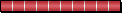Post
by GeorgeC » January 6th, 2008, 11:02 pm
Ben,
From all I've heard, the PS3 is supposed to be very reliable with playback of all optical media formats that it's compatible with (Video CD, DVD, and Blu-Ray). The unit has not had the associated headaches, red rings of deaths, and other hardware/software blowouts that the Microsoft XBox 360 has had. The percentage of defective units is definitely lower for the PS3.
Sony intended the PS3 to be reliable and built it to be so. The hardware does have heating issues but automatically turns itself off when it gets "too hot" and will restart next time you boot up when it's cooled down off enough. A way to get around this is to stick to shorter movies (3 hours or less) or buy a cooling fan. I chose to buy a cooling fan to be on the safe side and prolong the life of the system. Cooling fans can be had for $30 or less. It's better to stick to cooling units that are one piece (like the Pelican model) than to go with two-piece units. The two-piece Nyko cooling fan I initially bought from a store for my PS3 just didn't fit snugly to the system's contours so I returned the fan and exchanged it for a Pelican one-piece unit with auto cooldown.
As far as speed PAL/NTSC issues go, I can't really tell you anything. As far as region coding is concerned, I CAN tell you about what I've read online...
Yes, there is region coding on Blu-Ray. No getting around that. The way it works, though, is that world regions are divided into letters. The US and Japan are Region A, Europe and most of the world are Region B, and Region C hardly counts...(!) Written into the rules of Region Coding for Blu-Ray, however, is a mandatory corporate responsibility to REMOVE the Region Locks one year after films are released on Blu-Ray. So, yes, the Blu-Rays are technically region-free on reprints one year AFTER the original release.
Several governments have written rules to get around Region Coding and have allowed open-region playback units to be sold within their borders. I know Australia's government passed one of these laws for DVD and I'm assuming they're adopting similar practice for standalone Blu-Ray players, too. This will not affect videogame players, though.
Unfortunately, region coding also still holds for DVDs in hi-def units. PS3 units bought in the US will only play Region A Blu-Rays and Region 1 DVDs. Japanese PS3 units only play Region A Blu-Rays and Region 2 (Japanese NTSC standard) DVDs. Whether anybody will come up with a firmware crack or hardware fix to eliminate region coding on the PS3 is beyond me, but I wouldn't take a chance on turning my unit into a $400-$500 paperweight by cracking it open! Besides, I'm happy enough that I'm in Region 1 (DVD) and Region A (Blu-Ray). The situation with Blu-Ray now is the way I wish it had been with DVD from that start!
As far as I know, nobody ever came up with a totally reliable software method to defeat region coding on the PS2. The way most people have modded this system has been a combination of swap discs and minor shaving of plastic and installation of sensor "defeaters." It's actually pretty simple and much cheaper than buying an alternate region PS2 at any rate. Japanese PS2 units are still around $80 more expensive than American PS2s not including shipping. It's still about $70 cheaper (with shipping costs figured in) to just buy a swap kit for PS2s.
Unfortunately, region coding for DVD does affect four of my PS2 game DVDs (Japanese imports unavailable in US editions) so I've decided to keep both of my modded American PS2 units. Besides, stores are paying $30 tops for used PS2s nowadays so it's not worth it for me to unload those systems. They're still working fine for game playback and I've never bothered to use them as dedicated DVD players.
While others have told me they've had no issues with PS2 DVD playback, that hasn't been the case for me. It's a great game machine but doesn't meet my minimum DVD playback standards. It seems to have issues with some DVDs that are dual layer and have special features. For vanilla, single layer DVDs it's fine, but ask it to do much more than that and it's not so good.
FYI, virtually every Hi-Def DVD playback machine (HD-DVD or Blu-Ray) has had a firmware update or two. This will continue to happen every few months until all the technical issues are resolved for Hi-Def playback. Fortunately, the PS3 and every brand-name Blu-Ray has support built in for firmware updates. It's been so easy for me to update the PS3 through USB ports that I've got no major complaints. The instructions for PS3 firmware updates are very clear on the Sony site and as long as you follow them, it's no problem at all.
Unfortunately, if you bought one of the first-generation HD-DVD players, all the firmware updates in the world will not make those systems HDMI-/ 1080p compliant. At most you'll get 1080i output since they were built cheaply... Every PS3 model and Blu-Ray standalone player I'm aware of has had 1080p support since day one. HDMI support was a big issue with PS3 buyers and they forced Sony to upgrade every PS3 model with HDMI support BEFORE the launch of the system in 2006.
FYI, you don't have to buy a PS3 to play Blu-Ray discs. The only reason most of us on the board have gotten the PS3 is to kill two birds with one stone (get a hi-def game system AND a hi-def video player). If you're only interested in video playback, then a PS3 is somewhat more expensive solution for hi-def. Sony does have a cheaper Region A Blu-Ray player available for under $300 American and there is at least one other sub-$300 Blu-Ray player as well. If money is no object, other manufacturers have Blu-Ray units that are in the ballpark of $700+. I know Pioneer also makes Blu-Ray players, too, and they're a fairly reputable brandname, too.