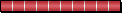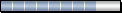- SAVE AS DRAFT: Now when you post a message, you'll see a "Save as draft" button right next to the "Preview" and "Submit" buttons. If for some reason you start a post but want to finish it later just click this button. This will save everything you've already typed for later! When you're ready to finish your post click the "View your drafts and posts" right above the forum topics on the front page. A list of all your drafts will be displayed (along with a list of all your already posted messages). Choose which draft you want to complete and finish up as usual!
- WATCHED TOPICS: At the bottom of every thread you'll find a link that says "Watch this topic for replies". Click this and every time someone responds to that thread you'll get an email! Click the "Watched Topics" link at the top of each page to see a list of threads you are watching and to turn off email notification of a thread.
- HIDE: When you are posting a message and want to write something others may not want to see - such as a spoiler for a movie - use the new "Hide" button. Putting text between the "Hide" tags will hide the text unless a user clicks it. Here's an example:
Please let me know of any problems you encounter with these new features.