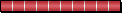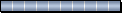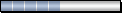Blu-Ray has won the Hi-Def war!
-
GeorgeC
I don't like the term "fan-whine" when it comes to companies that repeatedly release DVDs that have screwed-up video mastering or edited shorts. (Carelessness seems to go in hand with political correctness.)
Yes, I'm aware that the MGM shorts' negatives are pretty much all gone -- burned up in a fire during the 1950s --, BUT films have been recreated from prints donated from private collections and rediscovered film elements. That's EXACTLY what WB did for the original "King Kong" after that film's original negative deteriorated into mush. Granted, the case with the Tex Avery MGM shorts is harder to justify financially since we're talking several dozen shorts and a harder sell that WB itself has created because of their shortsightedness in not showing most of these shorts on television going on a dozen years or more now. It's very, very hard to sell a lot of product when you don't advertise on the major medium of the day (television) and most of your potential audience isn't aware of the existence of those films!
Yes, the Tex Avery shorts will never look as good as the Disney features and shorts which still have the original film masters and masters, but they could be made to look better than they have in past home video releases with a decent amount of digital restoration supervised by people who know animation.
At the very least, WB should have sought out the materials used for the Tex Avery MGM LD box set release -- they own practically the entire MGM classic library now! -- and duped that onto DVD after some restoration. The legitimate, legall DVD version of that set is long overdue.
Yes, I'm aware that the MGM shorts' negatives are pretty much all gone -- burned up in a fire during the 1950s --, BUT films have been recreated from prints donated from private collections and rediscovered film elements. That's EXACTLY what WB did for the original "King Kong" after that film's original negative deteriorated into mush. Granted, the case with the Tex Avery MGM shorts is harder to justify financially since we're talking several dozen shorts and a harder sell that WB itself has created because of their shortsightedness in not showing most of these shorts on television going on a dozen years or more now. It's very, very hard to sell a lot of product when you don't advertise on the major medium of the day (television) and most of your potential audience isn't aware of the existence of those films!
Yes, the Tex Avery shorts will never look as good as the Disney features and shorts which still have the original film masters and masters, but they could be made to look better than they have in past home video releases with a decent amount of digital restoration supervised by people who know animation.
At the very least, WB should have sought out the materials used for the Tex Avery MGM LD box set release -- they own practically the entire MGM classic library now! -- and duped that onto DVD after some restoration. The legitimate, legall DVD version of that set is long overdue.
- eddievalient
- AV Forum Member
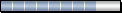
- Posts: 1347
- Joined: January 23rd, 2006
- Location: The Middle of Nowhere
Ya know, I'm always telling people how WB is the best at handling classic animation, but I always forget poor Tex. If they had to fall short somewhere, it's a shame that it would be the Avery toons. Ah well, at least we have the Peanuts boxset to look forward to (or so they say).
The Official Lugofilm Ltd Youtube Channel: http://www.youtube.com/user/bartsimpson83
-
GeorgeC
<Sigh>
WB just makes it easier some times for people who own the LDs just to go ahead and dupe them for their own sake! (Granted, I'm talking doing this LEGALLY.)
It's the classic Star Wars situation all over again.
I'd buy the darn MGM DVDs IF they existed and IF they were at least as good as the LDs(!), but why is it so difficult (on WB's part) to assure quality control before the new animation DVD discs hit the market?
WB just makes it easier some times for people who own the LDs just to go ahead and dupe them for their own sake! (Granted, I'm talking doing this LEGALLY.)
It's the classic Star Wars situation all over again.
I'd buy the darn MGM DVDs IF they existed and IF they were at least as good as the LDs(!), but why is it so difficult (on WB's part) to assure quality control before the new animation DVD discs hit the market?
Give 'em time--Ben wrote:Well the Droopy shorts on the DVD set didn't look anywhere as clean as the LD transfers from nearly 20 years ago!
This just in, apparently one non-Droopy Tex ( "Symphony in Slang") has just been sighted on the bonus features for Warner's Ultra-restored "American in Paris" Blu-ray for '09.
So--just like the Looney shorts that were restored for the Errol Flynn and Humphrey Bogart disks, long before the toon boxsets--could be that Warner is just starting to dip into the restoration catalog for toons that don't have marketable characters...Journeys that begin with a single step, and all that.
(And I'd rather have some existing studio-vault copy of the Averys than none at all.)
-
GeorgeC
The Good & The Bad About Classic Films on Blu-Ray
From http://www.thedigitalbits.com/#mytwocents , Tuesday 24 June 2008 edition
"First up, we have a new Yellow Layer Failure column from our own Robert A. Harris. In this piece, Robert begins to address a MAJOR problem in this new realm of movies in high-definition... the scourge of Digital Noise Reduction, or DNR. Sadly, DNR is being used by several of the major Hollywood studios to scrub film grain out of many of their new Blu-ray Disc releases - particularly classic catalog titles - and they're actually removing image detail in the process! It's becoming a HUGE problem and it's one we're going to be talking a LOT more about in the coming weeks, rest assured.
Also, we've gotten official confirmation from the good folks at Kino International that they're planning to release Fritz Lang's Metropolis and Wong Kar-Wai's Fallen Angels in high-definition on the Blu-ray Disc format sometime in 2009. The exact street dates and special features are all still to be determined, so we'll follow up with them over the next few months. But still - good news indeed. Those are terrific titles."
*********************
Whadda I tell ya? The ignoramouses have spoken! Film grain bad! Loss of detail so film can LOOK LIKE video good!
This is high-def's aspect-ratio/widescreen war, folks.
This shouldn't be an issue if people WERE EDUCATED, but it's already happened to a few titles!
"First up, we have a new Yellow Layer Failure column from our own Robert A. Harris. In this piece, Robert begins to address a MAJOR problem in this new realm of movies in high-definition... the scourge of Digital Noise Reduction, or DNR. Sadly, DNR is being used by several of the major Hollywood studios to scrub film grain out of many of their new Blu-ray Disc releases - particularly classic catalog titles - and they're actually removing image detail in the process! It's becoming a HUGE problem and it's one we're going to be talking a LOT more about in the coming weeks, rest assured.
Also, we've gotten official confirmation from the good folks at Kino International that they're planning to release Fritz Lang's Metropolis and Wong Kar-Wai's Fallen Angels in high-definition on the Blu-ray Disc format sometime in 2009. The exact street dates and special features are all still to be determined, so we'll follow up with them over the next few months. But still - good news indeed. Those are terrific titles."
*********************
Whadda I tell ya? The ignoramouses have spoken! Film grain bad! Loss of detail so film can LOOK LIKE video good!
This is high-def's aspect-ratio/widescreen war, folks.
This shouldn't be an issue if people WERE EDUCATED, but it's already happened to a few titles!
- eddievalient
- AV Forum Member
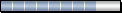
- Posts: 1347
- Joined: January 23rd, 2006
- Location: The Middle of Nowhere
Hmmm.... Well, my personal feeling is that I actually like to be reminded that I'm watching something from another era, so while cleaning up a deteriorated print to make it watchable is acceptable, they should otherwise present things "warts and all". For me, it's an asthetic (sp?) issue. Example: the "special editions" of Star Wars look a little too clean and it's kind of jarring, but the dvds of the original version are just right-very watchable but immediately clear that you're seeing an older film. A little grain here and there never hurt anyone, but it's gonna be tough convincing the execs of that.
The Official Lugofilm Ltd Youtube Channel: http://www.youtube.com/user/bartsimpson83
Film Grain and Image Detail
Yay! This sounds good to me, and I'll have to read up on what they talk about to figure out how my favorite classics should look. They should also show screencaps representing the difference between a grainy but still clean, crisp, high-definition image, and then a grainless high-definition image. Or even just DVD images if that's all they have.
Anyway, this isn't quite Blu-ray, but Disney's Cinderella restoration removed all of the film grain, and now it looks like something is definatley missing. The film wasn't made with as many lavish details as the films of the 30's and 40's, and I've heard people call the animation "flat". Not quite sure what exactly they mean, but I think I get it. But the film looks way more what I think is flatter with the restoration. Also, the restoration is too bright and colors have changed, but that's another story. But it's all part of what I heard once or twice, that Disney asked the restorers to make the film look completely new and more colorful for the modern generation of kids.
eddievalient, you and a lot of guys have talked about film haveing some grain, wanting some grain. But how can they decide what grain to keep and what not to? Is it just the amount of layers of grain, or is it like some parts of teh picture have grain and not others?
I heard that on Disney's The Little Mermaid, some images were clean of grain and others were really grainy! And I think I could tell, but not sure.
So how can companies decide what is film grain and what is image detail they need to keep?
Anyway, this isn't quite Blu-ray, but Disney's Cinderella restoration removed all of the film grain, and now it looks like something is definatley missing. The film wasn't made with as many lavish details as the films of the 30's and 40's, and I've heard people call the animation "flat". Not quite sure what exactly they mean, but I think I get it. But the film looks way more what I think is flatter with the restoration. Also, the restoration is too bright and colors have changed, but that's another story. But it's all part of what I heard once or twice, that Disney asked the restorers to make the film look completely new and more colorful for the modern generation of kids.
eddievalient, you and a lot of guys have talked about film haveing some grain, wanting some grain. But how can they decide what grain to keep and what not to? Is it just the amount of layers of grain, or is it like some parts of teh picture have grain and not others?
I heard that on Disney's The Little Mermaid, some images were clean of grain and others were really grainy! And I think I could tell, but not sure.
So how can companies decide what is film grain and what is image detail they need to keep?
No one has answered my questions, and Digital Bits hasn't shown a restored/unrestored comparison or a grain/reduced grain comparison with screencaps, but they have with the Mona Lisa! Oh, and actual information on the topic:
http://www.thedigitalbits.com/articles/ ... 62408.html
http://www.thedigitalbits.com/articles/ ... 62408.html

- eddievalient
- AV Forum Member
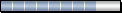
- Posts: 1347
- Joined: January 23rd, 2006
- Location: The Middle of Nowhere
Sorry, I didn't notice you had replied (*blushes*). What I mean is that if an image is excessively grainy, it's okay to clean it up a bit but they shouldn't obsess over trying to make it completely perfect. These days it seems that movie companies make stuff look pristine the first time because shooting digitally allows them to do that. But it wasn't always that way. Movies that are shot on film are going to have a certain amount of grain in the image because that's the nature of the medium. In trying to restore older films, they shouldn't hide the fact that they were made however long ago. That's all I'm saying.
The Official Lugofilm Ltd Youtube Channel: http://www.youtube.com/user/bartsimpson83
Don't take it personally in every thread when nobody responds immediately!Dusterian wrote:No one has answered my questions...
That is the link that George brought up to start this thread! Must've moved down the page already.Dusterian wrote:...Oh, and actual information on the topic:
http://www.thedigitalbits.com/articles/ ... 62408.html
Film Grain and Image Detail
Thanks eddievalient! I heard grain is part of an image. This new link says grain can be reduced, but when it's reduced too far the picture loses high frequency information. Like details? Thin outlines in animation? And I still wish they showed a comparison with actual film images, to see what's grainy, what's reduced grain (good) and what's completely grain free (bad). And did he say that people can reduce the grain themselves on their Blu-ray or DVD players?
Hey James! It had been a while since people were in here, and actually the link he gave was totally different when I looked at it. I'm really very sure I posted something new.
Hey James! It had been a while since people were in here, and actually the link he gave was totally different when I looked at it. I'm really very sure I posted something new.
Here's an example:
http://www.dpgr.gr/articles/gimpgrain/RiemPark1.jpg
Reducing the grain means a smoother appearance but a loss of detail (much more likely to be noticed on a larger screen, of course).
http://www.dpgr.gr/articles/gimpgrain/RiemPark1.jpg
Reducing the grain means a smoother appearance but a loss of detail (much more likely to be noticed on a larger screen, of course).
Plus that is a still photo. In a film the grain is not in the same place from frame to frame. In a photo you can more selectively apply a "blurring" filter to just the areas that need it. I kind of doubt the people "fixing" these films are being that precise. In the worst cases it's probably just a filter on the entire frame for the entire movie.