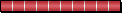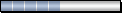Blu-Ray has won the Hi-Def war!
Yep...sometimes called a "digital wipe", but not to be confused with a transition effect.
I think, even at the worst, these things should be done from scene to scene, even if they can't to shot to shot. More and more with current films, they are graded for later release as well as the theatrical, so it's not so much of an issue, but going back to archived materials is where there isn't the money to carry out the job properly.
And then some films <I>intended</I> a grainy image...
I think, even at the worst, these things should be done from scene to scene, even if they can't to shot to shot. More and more with current films, they are graded for later release as well as the theatrical, so it's not so much of an issue, but going back to archived materials is where there isn't the money to carry out the job properly.
And then some films <I>intended</I> a grainy image...
Film Grain and Image Detail
Thank you Randall. I'm not asking for one if you can't find one, but it would be nice to see one frame with grain, then the same exact frame with the grain removed so I can really see what it does. I don't like comparisons where they just choose one picture and do it half and half.
Thanks for everybody's info. I wondered, also, if they paid attention to each frame or just did the whole movie with one process thinking that would take care of everything.
And find it very weird they have to belnd or blur the picture in the grain removal. I mean, today we want to see everything as sharp and detailed as possible. This seems to do the opposite!
Thanks for everybody's info. I wondered, also, if they paid attention to each frame or just did the whole movie with one process thinking that would take care of everything.
And find it very weird they have to belnd or blur the picture in the grain removal. I mean, today we want to see everything as sharp and detailed as possible. This seems to do the opposite!
Sorry, I couldn't find any samples like you requested.
Re: "Blurring the picture" to remove grain...You need to understand that grain is a part of the image. You can't just take it out without removing picture information. It's like sanding an oil painting to make it look smoother! And yes, the grain removal process can be as crude as that, particularly if done badly.
Re: "Blurring the picture" to remove grain...You need to understand that grain is a part of the image. You can't just take it out without removing picture information. It's like sanding an oil painting to make it look smoother! And yes, the grain removal process can be as crude as that, particularly if done badly.
Thanks again Randall. So grain is part of an image. Is it always there, or does it accumulate over time? Meaning generally films would only be slightly grainy whne they're new, like at the premiere, but then get grainier over the years? And then some filmakers can a make a film very grainy intentionally for their own purposes, for the premiere of the film and forever to be seen that way?
If only there was a way to remove "noise" (another term for grain?) and keep all image detail, no blurring or nothing. Or am I still not getting it, the grain is kind of the detail, too?
If only there was a way to remove "noise" (another term for grain?) and keep all image detail, no blurring or nothing. Or am I still not getting it, the grain is kind of the detail, too?

- Once Upon A Dream
- AV Forum Member
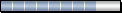
- Posts: 1471
- Joined: October 7th, 2007
- Location: Unknown
No, grain is actually part of the film itself. Before you even set a picture to the film it has grain. Over the years film has become less grainy. But it is not something that was not there when the film was created. And that is the point. Filmmakers of these movies knew the grain was there and made the film with it in mind. Removing it is almost taking away from what the director created.Dusterian wrote:Thanks again Randall. So grain is part of an image. Is it always there, or does it accumulate over time? Meaning generally films would only be slightly grainy whne they're new, like at the premiere, but then get grainier over the years? And then some filmakers can a make a film very grainy intentionally for their own purposes, for the premiere of the film and forever to be seen that way?
If only there was a way to remove "noise" (another term for grain?) and keep all image detail, no blurring or nothing. Or am I still not getting it, the grain is kind of the detail, too?
Yes, it's inherent in the chemical make up of celluloid itself.
Nowadays a cinematographer has the option of a "fine grain" stock, which minimizes the "effect" of grain on the moving image. Even video formats and HD have grain...it's just not as definable.
Sometimes, most recently with black and white pictures Schindler's List and Ed Wood, the directors have not only chosen to shoot their films in monochrome, but went for specific high contrast stock, which inherently features high grain, so as to approximate the look of the era's films they were referencing.
Essentially, grain should not be wiped out from the image. It is as much to do with the look of film as film is itself.
Nowadays a cinematographer has the option of a "fine grain" stock, which minimizes the "effect" of grain on the moving image. Even video formats and HD have grain...it's just not as definable.
Sometimes, most recently with black and white pictures Schindler's List and Ed Wood, the directors have not only chosen to shoot their films in monochrome, but went for specific high contrast stock, which inherently features high grain, so as to approximate the look of the era's films they were referencing.
Essentially, grain should not be wiped out from the image. It is as much to do with the look of film as film is itself.
Film Grain and Image Detail
Wow, everyone is so smart and helpful! Thank you!
Well, I have more questions on my mind, I might as well ask them and if anyone has free time to answer, that'd be cool. And if anyone knows links they can give me, that's fine, too.
James said the picture has grain before it's set in film. So. You have the scene, and you film it in the camera. I thought their was film in the camera. So, are those the negatives, which have grain, before they're put on film prints, which have grain. Is that what you meant? Or did you mean in animation, the cels have grain before they are photographed to make one frame of film?
So even films made today have grain? But there is so much less of it they don't feel a need to clean it up for video? Also, Ben mentioned high contrast film, which is really grainy. So does that mean lots of grain is required for lots of contrast?
I really liked Ben's information that even HD has grain! By less definable do you mean it's finer and less easy to see, or it's not quite the same thing as film grain, like it's a different type of grain?
If all these questions are too much for you guys, that's okay.
And I just wanted to say, could you believe if all the films from way back are cleaned up, then all the films that tried to look like old films would not really look like old films anymore! Unless they "cleaned" those up, too
Well, I have more questions on my mind, I might as well ask them and if anyone has free time to answer, that'd be cool. And if anyone knows links they can give me, that's fine, too.
James said the picture has grain before it's set in film. So. You have the scene, and you film it in the camera. I thought their was film in the camera. So, are those the negatives, which have grain, before they're put on film prints, which have grain. Is that what you meant? Or did you mean in animation, the cels have grain before they are photographed to make one frame of film?
So even films made today have grain? But there is so much less of it they don't feel a need to clean it up for video? Also, Ben mentioned high contrast film, which is really grainy. So does that mean lots of grain is required for lots of contrast?
I really liked Ben's information that even HD has grain! By less definable do you mean it's finer and less easy to see, or it's not quite the same thing as film grain, like it's a different type of grain?
If all these questions are too much for you guys, that's okay.
And I just wanted to say, could you believe if all the films from way back are cleaned up, then all the films that tried to look like old films would not really look like old films anymore! Unless they "cleaned" those up, too
From Wikipedia:
Film grain or granularity is the random optical texture of processed photographic film due to the presence of small grains of a metallic silver developed from silver halide that have received enough photons.
See, if there were no metallic grains, there would be no picture recorded onto the film. Film needs these grains to work--- that what makes it film; and the grains naturally will show up on the recorded image. As film stocks have developed over the years, the amount of grain that shows has changed. But directors and cinematographers can choose to show more or less grain, depending on the type of film used, and how they light a scene. As film ages, grain may also become more evident. But regardless, if there was film used, it had at least some amount of grain showing.
Now, if something was shot digitally (i.e. with no film used), that's a whole other story.
Film grain or granularity is the random optical texture of processed photographic film due to the presence of small grains of a metallic silver developed from silver halide that have received enough photons.
See, if there were no metallic grains, there would be no picture recorded onto the film. Film needs these grains to work--- that what makes it film; and the grains naturally will show up on the recorded image. As film stocks have developed over the years, the amount of grain that shows has changed. But directors and cinematographers can choose to show more or less grain, depending on the type of film used, and how they light a scene. As film ages, grain may also become more evident. But regardless, if there was film used, it had at least some amount of grain showing.
Now, if something was shot digitally (i.e. with no film used), that's a whole other story.
But "grain" within a digital image still exists, better known as "dot crawl" (at least over here in the UK). Again, that's down to tape formulation.
Now, something created on computer and rendered out does not "suffer" from any grain effects, of course, but many filmmakers choose to add a fine layer of grain to create the "film look". This can also technically help composited layers mesh together more firmly and give a better all-over consistent appearance.
Now, something created on computer and rendered out does not "suffer" from any grain effects, of course, but many filmmakers choose to add a fine layer of grain to create the "film look". This can also technically help composited layers mesh together more firmly and give a better all-over consistent appearance.
Thanks guys once again! That was all REALLY informative, perfectly explained, and helpful.
Well, except I still have a question or two left. I'm guessing the "more contrast equals more grain" in film isn't right?
But also, were you including, or meant specifially, CGI animated films when talking about computer-made images, Ben? And many CGI filmakers add that layer of grain, so...does Pixar do it?
Well, except I still have a question or two left. I'm guessing the "more contrast equals more grain" in film isn't right?
But also, were you including, or meant specifially, CGI animated films when talking about computer-made images, Ben? And many CGI filmakers add that layer of grain, so...does Pixar do it?

-
tyler283455
- AV Forum Member

- Posts: 46
- Joined: September 19th, 2008
Home Theater Question
When i get my Blu Ray player I want the best technology to go with it.
So I want a 1080p HDTV.
What accessories do I need with that 1080p HDTV.
Inputs, cords etc.???
----------
I think i found a really cheap HDTV (1080p) tv that is a 42". It's only 700$.
http://www.bestbuy.com/site/olspage.jsp ... 1306784758
Is that a high quality tv?
Look the feature and what comes with it.
I kind of what to know if I'm set when I get my blu ray.
It was a couple HDMI ports and there anything else that I would need to make my blu ray come in better?
So I want a 1080p HDTV.
What accessories do I need with that 1080p HDTV.
Inputs, cords etc.???
----------
I think i found a really cheap HDTV (1080p) tv that is a 42". It's only 700$.
http://www.bestbuy.com/site/olspage.jsp ... 1306784758
Is that a high quality tv?
Look the feature and what comes with it.
I kind of what to know if I'm set when I get my blu ray.
It was a couple HDMI ports and there anything else that I would need to make my blu ray come in better?
[img]http://i42.photobucket.com/albums/e314/joris1/ecede288.jpg[/img]
Dynex is a Best Buy house brand - kinda like a generic you could say. I don't know anything specifically about that TV but usually the quality isn't as solid on some of those types of products. The specs look good. The price is pretty good too, but I'd look around first to make sure you can't get a better brand at a similar price.
As for what you'll need with your BD player and TV, you'll obviously want the wire to hook them together which should be HDMI. Another important thing is audio. The two speakers on the TV just won't be that great. Even a cheap-o theater in a box setup would really enhance the experience. The wiring could get a little more complex with that!
----------
One last thing. Depending on viewing distance 1080p may not be that big a deal on a 42 inch TV. You might do some research on whether you'll be able to tell the difference between 720p and 1080p on a tv that size. And if not you can get more tv for the same money you'd spend on 1080p.
As for what you'll need with your BD player and TV, you'll obviously want the wire to hook them together which should be HDMI. Another important thing is audio. The two speakers on the TV just won't be that great. Even a cheap-o theater in a box setup would really enhance the experience. The wiring could get a little more complex with that!
----------
One last thing. Depending on viewing distance 1080p may not be that big a deal on a 42 inch TV. You might do some research on whether you'll be able to tell the difference between 720p and 1080p on a tv that size. And if not you can get more tv for the same money you'd spend on 1080p.
-
tyler283455
- AV Forum Member

- Posts: 46
- Joined: September 19th, 2008
Just got a weekly circular informing me Circuit City plans to begin selling 4K TVs by 2010... A 4K display comes in at 4096 x 2160 pixels, almost four times the resolution of a 1080p display.
If you're super serious about high-quality TV, maybe you should wait a bit longer!
If you're super serious about high-quality TV, maybe you should wait a bit longer!
Feature Animation Favorites:
- Tekkonkinkreet, Watership Down, A Town Called Panic, Howl's Moving Castle, Rio 2096, Mind Game, Fantastic Planet